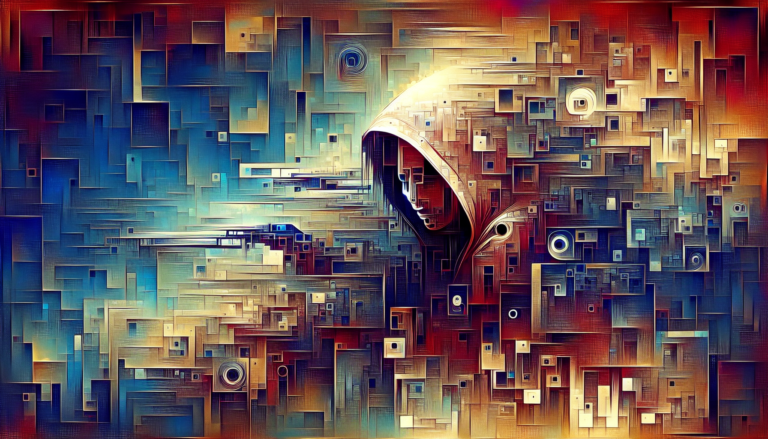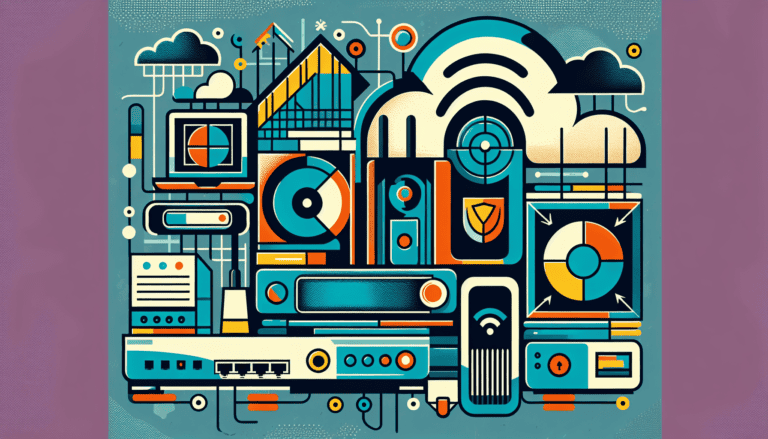Did you know that over 1.1 million Americans reported identity theft to the Federal Trade Commission in 2023? I have been to a lot of calls regarding fraud and identity theft. I’ve taken so many reports of identity theft I lost count. The good news? There are proven ways to prevent identity theft yourself! This comprehensive guide will explore essential strategies to safeguard your identity in today’s digital world.
Knowing your next steps is crucial if you ever fall victim to identity theft. I’ve got a rescue roadmap lined up—who to call, what to file, and how to alert the credit folks. We’ll also peek at identity protection tools, checking out what they offer to help you fight against thieves.
Understanding Modern Identity Theft Risks
Overview of Current Identity Theft Trends and Statistics
Identity theft has become as common as coffee spills on white shirts. With everyone and their grandma jumping online for shopping, banking, and laughing at cat memes, we’ve kind of exposed our details like neon signs to cyber thieves. In 2022, a staggering 15 million Americans got their lives disrupted like a bad plot twist (source: Identity Watchdog).
| Year | Victims (millions) | Money Lost ($ billions) |
|---|---|---|
| 2019 | 13.8 | 16.9 |
| 2020 | 15.4 | 19.8 |
| 2021 | 16.4 | 21.5 |
| 2022 | 15.5 | 18.9 |
Common Types of Identity Theft
Identity theft ain’t just one trick. It’s got a whole bag:
- Financial Identity Theft: Someone sneaks into your wallet and runs wild with your credit score.
- Medical Identity Theft: Another person borrows your medical details to get check-ups or prescriptions.
- Social Security Identity Theft: Misusing Social Security digits to nab benefits or get up to no good.
- Synthetic Identity Theft: Mixing fake with real info to create a new persona for some sneaky fraud.
Curious about diving deeper into these tricks? Check our article on Cybersecurity for Beginners.
Most Vulnerable Demographic Groups and Why
Some folks are even bigger targets than others:
- Senior Citizens: They’ve got savings and are often less tech-savvy, making them juicy targets.
- Children and Teenagers: Pinching SSNs from the young ones to create false credit profiles.
- Frequent Travelers: They love public Wi-Fi as much as the next person but get their data stolen on shady networks.
Real-World Examples of Recent Identity Theft Schemes
Crafty scammers are leveling up with evolving plots. Here’s just a few:
- Phishing and Vishing: Tricking folks with misleading emails and phone calls to spill the beans on their info (Identity Watchdog).
- Skimming: Skulking around ATMs and checkout card readers to grab credit/debit details (Identity Watchdog).
- Low-Tech Theft: Snagging personal data from wallets, mail, or even trash.
If you’d like some pointers on dodging these traps, visit How to Identify Phishing Emails and Email Security Tips.
Protecting your data is basically like standing sentry over your castle. Know the risks and pop up those digital fences to secure your online world.
Essential Prevent Identity Theft Measures
Setting up solid digital security measures is crucial to avoiding identity theft. Let’s explore the steps to keep your online life safe and sound.
Creating and Managing Strong, Unique Passwords
Crafting tough, one-of-a-kind passwords is where your digital safety starts. The FTC says mixing random capital, small letters, numbers, and funky symbols does the trick. Steer clear of obvious junk like your pet’s name or your birthday. Want more nitty-gritty on this? Dive into our article on how to create strong password.
| Password Strength | Components |
|---|---|
| Weak | abc123, password |
| Medium | JohnDoe2021! |
| Strong | J0hn$D03!@#2021 |
Implementing Two-Factor Authentication
Two-factor authentication (2FA) is like your digital bouncer. It insists on two or more go-aheads before letting anyone in, making it a lot tougher for the bad guys even if they snagged your password. Learn more from FTC. Check out our page on what is 2fa for the full scoop.
| Type | Security Level |
|---|---|
| Single Factor (Password) | Low |
| Two-Factor (Password + Code) | Medium |
| Multi-Factor (Password + Code + Biometric) | High |
Secure Password Manager Recommendations
Juggling a bazillion strong passwords? Welcome to the club. That’s where a legit password manager jumps in, storing and locking your passwords away from prying eyes. For top picks, look into our recommended best password manager.
Regular Software and Device Updates
Keeping your gadgets and apps up-to-date isn’t just annoying; it’s essential. The FTC suggests that updates come with critical fixes you don’t wanna miss. As soon as those pesky update notifications pop, hit the button. Discover more tips in our guide on How to Secure Smartphones.
Public Wi-Fi Safety Protocols
Public Wi-Fi might be free, but it isn’t always safe. Here’s how to play it smart:
- Avoid logging into sensitive stuff, like your bank, on public Wi-Fi.
- Use a VPN to keep your internet line private. Check out our rundown of the best VPN services.
For more savvy tips, visit our article on how to use public wifi safely.
Tackling these essential digital security measures makes life more challenging for scammers looking to make you their next target.
Protecting Your Financial Information
How to Keep an Eye on Your Cards and Cash
Think of your credit cards and bank accounts like little fortresses that need guarding. Checking them often means you can spot any weird transactions quickly, like a hawk on a mouse. Services like Experian’s CreditWorks℠ can ping you with alerts when something fishy pops up. Remember that they aren’t infallible; they’re like nets with a few holes (CNBC). If your info ends up on the dark web, these services are not always catching it.
Here’s what I’d do:
- Peek at your statements every week.
- Make sure you get transaction alerts through email or text.
- If you see something odd, holler at your bank or card company immediately.
Setting Up Fraud Alerts and Credit Freezes
Fraud alerts and credit freezes are like putting up an ‘unwelcome’ mat for identity thieves. A fraud alert tells creditors to double-check before anyone opens a new account with your name. A credit freeze? That’s like locking them out of your credit report until you decide otherwise.
| Service | What It Does | Cost |
|---|---|---|
| Fraud Alert | Makes creditors verify your ID before granting credit. | Free |
| Credit Freeze | Stops new peeks at your credit report. | Free (thanks to post-Equifax rules) |
Why Peek at Your Credit Report Often?
You wouldn’t wear the same socks every day without checking for holes. The same goes for your credit reports. Federal rules say you get one free peek yearly from Experian, Equifax, and TransUnion. Make those views count by catching errors or sneaky activity early.
Safe Online Shopping Tips
Hitting up online stores? It’s a bit of a jungle out there. To keep your info safe, consider these:
- Use credit over debit for extra protection.
- Stick to websites with HTTPS.
- Steer clear of public Wi-Fi when buying stuff.
- Look into secure ways to pay, like PayPal or virtual card numbers.
For more handy online shopping advice, check out our tips here.
What to Look Out For in Your Financial Statements
Got to know the signs that something’s off with your financial statements:
| Warning Sign | What to Do |
|---|---|
| Mystery charges | Yell for help immediately from your bank or card issuer. |
| Odd activities | Dig into your credit report to check for sneaky accounts. |
| Your credit limit takes a hit | Talk to your card company and check for bogus charges. |
| Missing statements | Secure your mail and make sure they didn’t go elsewhere. |
Stick to these habits and make it more challenging for identity crooks. For more detailed advice, check our guides on creating strong passwords, spot signs of online hacks, and lock down your browser.
Safeguarding Personal Documents
Stashing and Chucking Your Papers the Right Way
Nobody wants a surprise guest stealing your identity. That’s why keeping your important papers locked up safely is key. I’m talking about a good ol’ locked drawer or, for those James Bond moments, a fire-and-waterproof safe.
And when it’s time to say goodbye to those papers, be a wizard with that shredder! Zap those old bank statements, frazzled medical records, and beady-eyed credit card receipts. Get ‘em in a million little pieces so no one can play detective with your life. For digital files, don’t just hit delete—use software that wipes them clean, for good!
Should It Be Shredded or Safely Stashed?
Sorting out which documents to toss and which to hoard is like playing paperwork triage. Here’s a quick cheat sheet:
| Document Type | Shred It? | Stash It? |
|---|---|---|
| Old Bank Statements | Yes | Nah |
| Medical Records | Yes | Nah |
| Credit Card Receipts | Yes | Nope |
| Birth Certificates | Nope | Absolutely |
| Marriage Certificates | Nope | You betcha |
| Social Security Cards | Nope | For sure |
Play it smart and keep your birth certificates, marriage papers, and that precious Social Security card locked up tight. Anything else that spills your secrets? Let the shredder have its fun.
Keeping Digital Files Locked Tight
Turning to the digital arena, we need some nifty tricks to guard our e-files. First, slap on file encryption, and don’t skimp on those passwords—make ’em bulkier than a 12-car pile-up. Double up security with two-factor voodoo (what is this sorcery called 2FA?). And make sure cloud storage is snug as a bug (cloud storage security tips).
Backing up your critical bits and bytes weekly is a lifesaver (FTC’s friendly advice). Whether a sneaky virus or a clumsy computer crash, you’ll be ready to fight back with your info intact.
Tuck These Docs in a Safe Spot
A few golden documents deserve fortress-level protection:
- Birth Certificates
- Marriage Certificates
- Social Security Cards
- Property Deeds
- Will and Testament
- Passport
Lock them in a safe that laughs at both fires and floods for that extra blanket of safety against thievery (Identity Detective Reads).
Keep Your Identity Yours While Roaming the Globe
Hitting the road? Identity thieves love travelers who let their guard down. Here’s how to stay out of their reach:
- Hotel safes for the win—leave your passport there.
- Only carry what’s needed on your adventures.
- Hop on those VPNs (best pick for VPNs) when using sketchy Wi-Fi (public Wi-Fi protection tips).
- Keep a keen eye on sneaky fingers trying to nab your pockets.
- Fortify your phone with strong locks and encryption.
These tips should keep you nice and safe while exploring new corners of the world. For a deep dive into staying cyber-safe, check out our beginner’s guide to online safety.
Recognizing and Avoiding Scams
Latest Phishing Tricks and Spotting Them
Phishing is a favorite hustle for those sneaky identity thieves. They send emails under false pretenses, acting like a trusted buddy or your neighborhood bank. If you want to smell a phish from a mile away, watch for vague greetings, panic-inducing messages, typos, and sketchy links. Always double-check the email sender before you click anything. If you’re curious, check out our guide on identifying phishing emails.
Social Engineering Tricks in Play
Identity grabbers often use sneaky social moves to coax private info out of you. They might pretend to be your bank, tech support, or worse, your best buddy. If someone asks for personal details out of nowhere, be wary. Constantly verify who’s on the other end of the line if they want sensitive stuff.
Phone and Text Message Shenanigans
Phone scams—those annoying calls we all dread, called vishing—and pesky text scams, smishing, run rampant. Scammers pretend to be from your bank, the government, or a business giant to squeeze out your details. Lately, scams have been calling as if they’re your relative, in jail, and need money.
They’ll ask for your info or send you down a rabbit hole with fake websites. Don’t spill your secrets over the phone or texts unless you start the chatter. For more insights, check our piece on email security tips.
Keeping Your Mail Safe from Prying Hands
The mail’s not safe either; it’s classic ID theft territory. Bad guys swipe your mail to grab personal data. Lock your mailbox, grab your mail fast, and go paperless if possible. Be suspicious of random letters asking for your info. Always shred sensitive papers before chucking them to ward off trash diggers.
Nailing Social Media Privacy
Oversharing online can make you a sitting duck for identity thieves. They can scoop up your life details and use them to impersonate you. Set your privacy settings tight and share sparingly on social media. Skip posting your address, digits, or vacation plans. Our social media privacy settings article dives into more details.
Stick to these habits, and you’ll make ID theft harder to get near you. Stay sharp and informed to guard your digital life. For more ways to keep safe, explore our cybersecurity for beginners: complete guide to online safety.
Immediate Actions If Your Identity Is Stolen
Step-by-step Response Plan
Got hit by an identity thief? Panic not! Let’s get this sorted. Here’s a handy cheat sheet:
- Gather Evidence: Scoop up every sketchy transaction or account detail that screams, “I ain’t yours!”
- Contact Credit Bureaus: Give them a shout to slap a fraud alert or ice your credit reports.
- Report to the Authorities: Drop a dime to the Federal Trade Commission (FTC) and your local cops.
- Notify Financial Institutions: Give your bank and credit card peeps a heads-up to block any funky moves.
- Change Login Credentials: Prioritize updating passwords for all online stuff, starting with money and email.
- Monitor Accounts: Monitor bank statements and financial accounts for anything fishy.
- Inform Social Security Administration: If someone nabbed your Social Security number, holler at the SSA.
Which Authorities to Contact First
- Federal Trade Commission (FTC): Cruise over to IdentityTheft.gov and spill your beans.
- Credit Bureaus: Call Equifax, Experian, and TransUnion to place a fraud alert or credit freeze.
- Equifax: 1-800-525-6285 or visit Equifax Fraud Protection
- Experian: 1-888-397-3742 or visit Experian Fraud Alert
- TransUnion: 1-800-680-7289 or visit TransUnion Fraud Alert
- Local Police: Call your local police station and file a report for posterity.
Documentation Requirements
When grappling with identity thievery, your papers have to be on point. Here’s what you need to fix your accounts:
- Proof of Identity: Grab your driver’s license or passport.
- Proof of Address: Flash those utility bills or rent agreements.
- Account Statements: Bring bank or credit card statements of all unauthorized shenanigans.
- Credit Reports: Print out credit reports from the big three bureaus.
- Police Report: A copy of what you filed with the local coppers.
Credit Bureau Notification Process
- Equifax: Hit their fraud alert page or call the hotline. Get a letter proving you ain’t bluffing.
- Experian: Check out their fraud alert page or get someone on the horn. Lock that report up tight.
- TransUnion: Surf over to their fraud alert page or buzz them. Opt for a 90-day or seven-year red flag.
| Credit Bureau | Contact Information | Actions You Can Take |
|---|---|---|
| Equifax | 1-800-525-6285 | Fraud alert, credit freeze, lock report |
| Experian | 1-888-397-3742 | Fraud alert, credit freeze, lock report |
| TransUnion | 1-800-680-7289 | Fraud alert, credit freeze, lock report |
Identity Theft Recovery Timeline
Getting back on track from identity stealing isn’t a blink-and-it’s-over deal. Here’s a loose guideline:
- Immediate: Sound alarms with credit bureaus, report woes to FTC and local dudes in blue, alert the money guys.
- Within 30 Days: Scour your credit reports for blunders, upgrade passwords, eye financial statements.
- 1-3 Months: Keep tabs on accounts, ping authorities, and banks for updates.
- 3-6 Months: Tidy up credit report squabbles, mop up any leftover messes, maybe think identity theft protection.
For more down-to-earth tips, snoop around our guides on how to create strong password, email security tips, and best identity theft protection.
Identity Protection Tools and Services
Review of Identity Monitoring Services
Keeping your identity under wraps is like guarding your social security card from kleptomaniacs. Identity monitoring is your digital watchdog, sniffing out sneaky activities from bank mischief to credit card shenanigans. Among the crowd favorites, you’ll find:
- LifeLock by Norton: A sharp-eyed sentinel keeping tabs on your private details beyond credit scores.
- Experian CreditWorks: This comes in a Basic and Premium flavor. It monitors your credit and whispers in your ear if something’s fishy.
- IdentityGuard: With some AI wizardry, it spots ratty behavior that might mess with your good name.
Cost Comparison of Popular Protection Plans
Who says good protection should empty your wallet? Here’s a peek at the green you’ll need for top-notch identity protection:
| Service | Plan | Cost | Features |
|---|---|---|---|
| LifeLock | Standard | $11.99/month | Checks credit, your Social Security, and snoops around the dark web. |
| LifeLock | Advantage | $34.99/month | Has a nose for bank and card meddling. |
| Experian | Basic | Free | Got your Experian credit report on lockdown. |
| Experian | Premium | $24.99/month | Gives the full credit bureau scope a kicker. |
| IdentityGuard | Value | $8.99/month | Keeps an eye on your identity and credit basics. |
| IdentityGuard | Total | $19.99/month | Steps up with more alerts for your dough. |
This price gossip is the latest from LifeLock by Norton and CNBC.
Free vs. Paid Security Tools
Where should you plant your cash? While premium services dish out the full spread, the free stuff can still cover the essentials, keeping you outta trouble:
- Credit Monitoring: Rings when your credit report gets itchy (CNBC).
- Password Managers: Safeguards those dang passwords you never remember (best password manager).
- Two-Factor Authentication (2FA): Gives a lock-and-key combo to your online vault (what is 2fa).
Insurance Options for Identity Theft
Having someone mess with your identity isn’t a joyride. Insurance steps in, ready to cushion financial bashes and legit hassles, offering:
- Coverage for Legal Fees: Keeps lawyer bills covered.
- Lost Wages Compensation: Replaces your paycheck if you skip work to sort out the mess.
- Monitoring and Restoration Services: Sends a pro team to mop up the identity spill.
Policies change faster than moods, so eyeball your choices before committing.
Best Security Apps and Software
Get the upper hand on creeps lurking online using nifty apps and software. A few worthy allies:
- VPN Services: Conceals your cyber trail when sucking up public Wi-Fi’s juice (best vpn services).
- Antivirus Software: Wages war against digital pests (best antivirus software).
- Mobile Security Apps: Extra protection for your handheld lifeline (best security apps mobile).
For more on identity protection tools, read articles like “Best Identity Theft Protection,” “How to Create Strong Passwords,” and “Email Security Tips.”
Conclusion
Identity theft is a real menace today, reminding us to keep our digital doors locked tightly. From knowing the risks of identity theft to getting handy with digital protection like making killer passwords and using two-factor authentication, there are a bunch of things we can do to keep our private stuff private.
Watching your dollars like a hawk, keeping tabs on what’s happening with your credit card and bank account, and setting up alerts are all solid plays. Don’t forget to give your credit report the once-over regularly and be street-smart with online buying to block any sneaky identity snatchers.
Handling paper documents right and developing good habits with digital security practices will ensure that your information stays yours. Knowing the tricks scammers use and spotting phishing scams will also give you the upper hand in dodging trouble.
If identity theft does happen, it’s key to act fast. File that police report, set up fraud alerts, and let the credit bureaus know what’s up (LifeLock by Norton). Checking out tools and services for extra security can be a smart move, and our rundown of the best identity theft protection is a great place to start.
On a larger scale, businesses should follow rules, like the Federal Trade Commission’s Red Flags Rule, which outlines how to spot and block identity theft (FTC).
It’s crucial to keep your eyes open and your information safe. Regular protocol updates, being sharp with your information, and staying savvy about new identity theft tactics are game-changers for prevention. For more tips on securing your digital life, check out our ultimate guide to online safety for beginners.