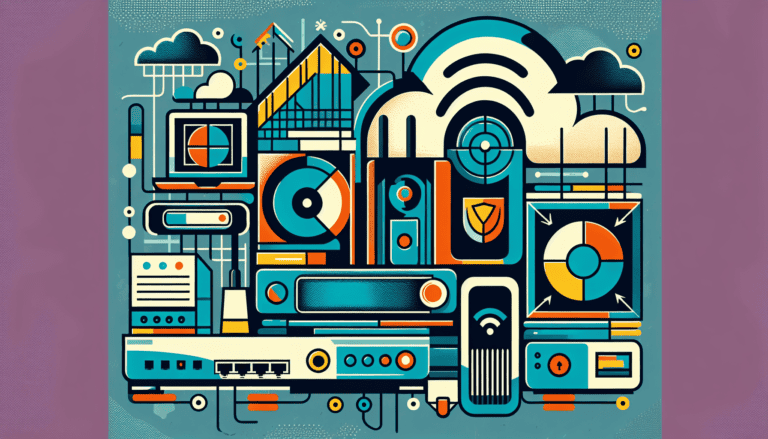Can you believe “123456” is still one of the most used passwords? Yikes! As a cyber enthusiast, I’ve seen many accounts hacked due to weak passwords.
But here’s the good news – creating a strong password doesn’t have to mean memorizing a random string of characters!
I’ll show you how to create strong passwords that are both super secure and surprisingly memorable. Using the techniques in this guide, you can create passwords that would take hackers thousands of years to crack!
Dive with me into this low-key adventure; soon, you’ll be brewing passwords like a cyber ninja.
Understanding What Makes a Password Strong
Nobody wants their personal info floating around in cyberspace, right? So, learning how to create a password that even Mr. Robot would struggle with is your first step in securing your digital vibe.
The Essential Ingredients of a Secure Password
Crafting a password that stands like Fort Knox isn’t as complicated as it sounds. Here’s what you need:
- Length: Think of your password like a superhero cloak. The longer, the better. So aim for at least a dozen characters.
- Character Soup: Toss in a jumble of uppercase, lowercase, numbers, and some symbols for good measure.
- Unpredictability: Dodge the boring lane. “123456” or “qwerty”? Please, we’re way beyond that.
- Unique Creations: Every account? Different password. Yes, seriously. Imagine putting the same keyhole in all your doors.
Common Password Myths Debunked
There are so many myths and so little patience. Let’s clear up some common password misunderstandings:
Myth: The more random, the better.
Truth: Sure, a cacophony of random characters can work, but a long, memorable passphrase with personal significance? Gold.Myth: Changing passwords often is your safety net.
Truth: Changing is good, but make sure your new password isn’t just the old one with a cherry on top.Myth: One mega-strong password for everything.
Truth: That’s like wearing the same outfit every day to every event. Mix it up, please.
How Passwords Get Cracked by Hackers
Hackers have a bag of tricks, and here’s a sneak peek:
| Method | How They Do It |
|---|---|
| Brute Force Attack | Think of a toddler trying every combo on a lock. Time-consuming but possible. |
| Dictionary Attack | They use lists of common password words and try ’em out. No luck here. |
| Phishing | Sweet-talking your info out of you with false emails or sites. Crafty! |
| Social Engineering | Getting a little too friendly to snag personal details. Manipulative, much? |
Measuring Password Strength and Why It Matters
Want to stop hackers from snooping on your business? Understand what makes a password strong.
- Entropy: Fancy word for randomness. The wilder, the harder to crack.
- Length and Complexity: Like a tricky recipe—more ingredients the better the dish.
- Unique Combinations: Steer clear of the ordinary; nobody needs another “password123.”
See that password checker tool? Give it a whirl to see how you stack up. A beefy password protects you from those shady hackers snooping around your digital footprint. For the full scoop on keeping things locked tight, peek at our guide on cybersecurity basics.
When you nail these basics, your online world stays your own, keeping those cyber baddies at bay!
Step-by-Step Guide on How to Create Strong Passwords
The perfect password length (and why size matters!)
When you’re in the game of making a solid password, size ain’t just a number—it’s your fortress. Short passwords spill secrets quicker than you can say “hacked.” Shoot for at least 12 characters to give hackers a harder puzzle. Toss in a colorful mix, and it’s like fortifying your digital kingdom with an unbreakable code.
| Password Length | Strength |
|---|---|
| 8 Characters | Weak |
| 12 Characters | Moderate |
| 16 Characters | Strong |
| 20+ Characters | Very Strong |
Of course, you gotta remember the darn thing, so don’t make it a memory marathon. Otherwise, sticky notes may end up being your personal hack job.
Mixing character types effectively
A password with character is a password with characters. Mixing ’em up is like bringing the spice to a bland dish. Sprinkle in:
- Little letters (a-z)
- Big letters (A-Z)
- Digits (0-9)
- Funky symbols (!, @, #, $, etc.)
Example time: P@ssw0rd!23. It’s a party of letters, numbers, and symbols—way tougher to crack than your plain ol’ “abc123.”
Creating memorable patterns
Want strong and memorable? Patterns to the rescue! They’re your breadcrumbs in the forest of forgetfulness. Maybe it’s a dance across the keyboard or a quirky pattern you’ll remember. Try:
- Keyboard shuffle:
D$rtyUi9^&(a merry mix) - Personal dance:
[initials of a catchy phrase]
Find what grooves with you and avoid the unfortunate head-slap that follows a forgotten password.
Using passphrases instead of single words
Passphrases: the password’s buff cousin. They pack the punch of a sentence, giving you extra security blanket. For example:
- Word only:
H0us3! - Passphrase:
MyH0us3Is@BigCastle!
They’re not only sturdier but also simpler to keep in your head. Use spaces (if you can) and mix them up to tighten the security net.
For more password wizardry, check out our tips on keeping your email safe, defense for your cloud stash, and smartphone protection.
Master these tricks, and your passwords will be a fortress against cyber sneak-thieves. To widen your cyber smarts, read our beginner’s guide to staying safe online.
Password Creation Techniques That Actually Work
Let’s face it, creating passwords that are hardy yet stick in our mind is a bit like trying to keep a secret from a gossip-loving neighbor. But fear not, for I’ve dug through the cyberspace rubble and found some golden nuggets to help us craft those elusive secure passwords.
The Sentence Method for Memorable Passwords
If you’re like me and your brain doesn’t have room for random gobbledygook passwords, try out the sentence method instead. It’s like turning your favorite cozy quote into an unbreakable vault.
Here’s how you nail it:
- Cook up a sentence that sticks easier than bubblegum, like “I love my dog Max, he is 2 years old!”
- Pluck the first letters:
ILmDMhi2yo!
Using Personal Associations Safely
Now, who says passwords can’t be heartwarming? Using personal snippets makes passwords sweet and sticky without being crackable—just pick secrets not even your best buddy would guess.
Try this on for size:
- Snatch that favorite song lyric: “Yesterday all my troubles seemed so far away”
- Crunch it with initials and numbers:
YamT$sfA77
Substitution Techniques for Added Security
Feeling like a secret agent? Swap letters for symbols, numbers, or random letters to fortify your passwords. These little tweaks throw hackers off the scent, while remaining manageable for us everyday folk.
Some go-to swaps are:
a => @e => 3i => 1o => 0
Like so:
- Basic phrase: “SecurePassword”
- Beefed-up version:
S3cur3P@ssw0rd
Creating System-Specific Password Variations
Are you overwhelmed with passwords? Take a breather—craft variations for different sites. This keeps your passwords safe while also allowing you to lean on some uniformity so you’re not scrambling for the forgotten.
Think like this:
- Base password:
S3cur3P@ssw0rd - Sprinkle a little uniqueness for each site:
- Email:
S3cur3P@ssw0rdEM - Banking:
S3cur3P@ssw0rdBNK - Social Media:
S3cur3P@ssw0rdSM
And remember, even with these nifty tricks, relying on a best password manager is smart for storing them securely without taming a wild post-it note collection. Also, give what is 2fa a spin for added peace of mind.
Using these handy tips, you’ll fortify your digital realm easily. For more cyber guardian tips, swing by our cybersecurity for beginners: the complete guide to online safety!
Tools and Services for Password Management

Recommended password managers compared
Ever lost a password and spent what felt like a century trying to retrieve it? Yeah, me too. That’s why password managers are a lifesaver—they keep those pesky passwords safe and handy. Here’s a quick look at the essential features you should hunt for:
| What It Does | 1Password | Dashlane | BitWarden |
|---|---|---|---|
| Works on all your gadgets | Yes | Yes | Yes |
| Double-check login | Yes | Yes | Yes |
| Use your fingerprint | Yes | Yes | Yes |
| Checks if password’s tough | Yes | Yes | Yes |
| Share passwords safely | Yes | Yes | Yes |
Wanna go deeper into their strengths and weaknesses? Check out the ultimate guide to picking a password manager.
Password strength checkers you can trust

You wouldn’t leave the house without locking the door, right? Same goes for password strength. Making sure your password isn’t a walk in the park to hack is a must. Here’s how some popular checkers stack up:
| What It Does | NordPass | University of Illinois | BitWarden |
|---|---|---|---|
| Easy to use | Yes | Yes | Yes |
| Gives detailed feedback | Yes | Yes | Yes |
| Shares tips for better passwords | Yes | Yes | Yes |
| Free as a bird | Yes | Yes | Yes |
Wanna find the secret sauce to password strength? Many password managers come with these checkers. Head over to our handy password manager guide for more.
Random password generators

Creating a password that’s a fortress? Random password generators have got you covered. Here’s what makes them tick:
| Staying Strong | 1Password | Dashlane | BitWarden |
|---|---|---|---|
| Set any length you want | Yes, 8-100 | Yes, 4-40 | Yes, 5-128 |
| Sprinkles special characters | Yes | Yes | Yes |
| Skips lookalike letters | Yes | Yes | Yes |
| Works offline | Yes | Yes | Yes |
Are these generators giving your password a good boost? Absolutely worth it.
Two-factor authentication integration
Extra security? Yes, please! Two-factor authentication (2FA) is your digital bouncer. Adding it with password managers helps in keeping out the riff-raff.
| Security Boost | Google Authenticator | 2FA Authenticator (2FAS) |
|---|---|---|
| Text message code | Yes | Yes |
| Email check | Yes | Yes |
| App verification (e.g., Google Authenticator) | Yes | No |
| Emergency backup codes | Yes | Yes |
Curious about how 2FA works its magic? You’re in luck! Our 2FA guide is easy-peasy, just for you.
Staying safe online is more than just a good password—it’s a whole suite of tools.
Common Password Mistakes to Dodge
Crafting a password fit to protect your virtual universe is super important. Yet, many of us fall into traps that weaken our fortress of safety. Let’s chat about some mindless goofs to steer clear of when dreaming up your passwords.
Crappy Password Patterns You Don’t Want to Touch
Some password styles practically scream “hack me!” at hackers. Stay away from:
- Easy peasy sequences, like “123456” or “abcdef”
- Those tired old patterns, such as “qwerty” or “password”
- Glaringly obvious swaps, like “P@ssw0rd”
Personal Info You Should Never Stick In There
Tossing personal tidbits into your password? Bad call. Steer clear of:
- Your birthday
- Family or pet names
- Your street address or phone digits
- Social security deets
Creepers can dig up this stuff with a quick look at your social media or public info. For how to lock down your online world, take a look at our handy social media privacy settings guide.
Password Reuse Pitfalls
Same old, same old passwords for different sites? Nope. One slip-up and you’re toast. Crafting unique keys for each spot saves headaches later. Dive deeper into managing those passwords in our read on the best password manager.
| Password Reuse Fallout | Panic Meter |
|---|---|
| One key opens all | Red Alert |
| Same one for do-or-die accounts | Pretty Darn High |
| Copy-paste for non-essentials | Medium-ish |
Boneheaded Password Keeping Habits
Slacking on password safety can blow your cover. Avoid these:
- Scrawling them on sticky notes
- Leaving them unguarded on your computer
- Passing them through not-so-secret channels
Do yourself a solid and grab a password manager to keep everything in check. Our piece on the best password manager provides the details.
Managing Multiple Strong Passwords
Keeping track of a bunch of hefty passwords can feel like spinning plates, but it’s a must-do to keep your digital doors locked tight. From my experience, a bit of organization, a trusty schedule for swapping them out, an emergency game plan, and syncing everything you’ve got make life much easier in password city.
Organizing passwords effectively
Let’s face it, passwords are like socks; they tend to disappear right when you need them. To keep my socks—oops, passwords—in line, I use both fancy techy tools and good old-fashioned methods.
| Method | Description |
|---|---|
| Password Manager | Think of it as an armored vault for your online secrets. |
| Physical Notebook | Your doodle pad of last resort – keep it as hidden as Bigfoot. |
| Encrypted Document | A digital diary that’s locked up tighter than Fort Knox. |
When I finally decided to use a password manager, it was like striking gold; all my passwords were safe and sound, a click away.
Password rotation best practices
Just like switching tires, changing passwords should become part of your routine. Sticking to a schedule helps fend off nosy parkers.
| Account Type | Rotation Frequency |
|---|---|
| Every 3 months | |
| Banking and Financial | Monthly (because hey, that’s your moolah) |
| Social Media | Every 6 months |
| General Online Accounts | Every 6 months |
Mixing things up keeps those nefarious identity thieves scratching their heads instead of breaking into your accounts.
Emergency password access planning
For those “uh-oh” moments, having a back-up plan is a lifesaver. I’ve got my secret agent trusted to step in if I’m ever caught without access.
| Step | Description |
|---|---|
| Backup File | An encrypted list of passwords on a trusty USB. |
| Trusted Contact | Your go-to person who’s got your back (and passwords). |
| Emergency Access | A how-to guide for getting into key accounts when things go south. |
Adding how to securely backup data means you’re prepped for any curveballs life throws.
Syncing across multiple devices
It is a game-changer to ensure passwords hop across my devices like they’re on a pogo stick.
| Device Type | Sync Method |
|---|---|
| Smartphone | A nimble password manager app keeps you connected. |
| Laptop | A browser extension to keep the flow, well, flowing. |
| Tablet | Sync-friendly manager app rides along. |
Following tips on securing smartphones, browsers, and other gadgets will keep your private information out of prying eyes.
So, managing this password business isn’t rocket surgery. Just whip up your system, shake things up regularly, plan for the unexpected, and keep your gears turning smoothly—you’ll have all bases covered.
Advanced Password Security Tips
Using Biometric Authentication Safely
Biometric authentication checks you out based on physical traits like your fingerprints, mug (face), or even the sound of your voice. While it feels like something out of a spy movie, it’s pretty safe if you mind its quirks.
Here’s the dish:
- Keep Your Goods Private: Make sure your biometric data isn’t a sitting duck for cyber snoops.
- Plan B: Always have a backup way to log in; you can’t risk your facial recognition failing mid-panic.
- Hit Refresh: Regularly update your gadgets to nip security bugs in the bud.
Check out more tricks in our post on how to secure a smartphone.
Password Salting and Hashing Explained Simply
Salting and hashing aren’t part of some weird culinary recipe—they’re about locking down your passwords. Here’s the skinny:
- Salting: This is like sprinkling your own secret spice mix onto your password, ensuring no two are ever the same.
- Hashing: Think of it as a password makeover, turning it into a cryptic jumble no one can untwist.
| Technique | What It’s About |
|---|---|
| Salting | Adds a secret ingredient to passwords |
| Hashing | Transforms to an undecipherable code |
Recovery Options and Backup Methods
If you lose your keys, you want a spare hidden somewhere—same with passwords. Recovery options keep you from being locked out.
- Password Recovery: Set up secret questions, email, or your phone as a safety net.
- Backup Methods: Trust in encrypted storage or a password manager to save the day.
For a fuller scoop, see our guide on securely backing data.
Special Considerations for Financial Accounts
Keep your financial accounts tight as a drum. Here’s how to keep your cash stash safe:
- Thick Passwords: Follow the pro tips for creating strong passwords so your bank account isn’t an open invitation.
- Double Check: Turn on what is 2fa for a second layer of security armor.
- Daily Patrols: Regularly check your account actions to swipe any sneaky spenders.
If you’re dabbling in investments or crypto, don’t miss our write-up on how to secure cryptocurrency.
Stick with these savvy password moves, and you’ll easily fend off the cyber-ill-intentioned. Keep at it, and your digital digs will stay unbreakable!
Wrap-Up
Creating strong passwords doesn’t have to feel like rocket science! By following these proven techniques, you can create secure and memorable passwords. Remember, your passwords are the keys to your digital life – investing time in making them strong is one of the best ways to protect yourself online. Start updating your passwords today using these methods, and sleep better knowing your accounts are truly secure. You’ve got this!
Our bag of tricks includes cooking up passwords from sentences, using personal connections, or swapping out certain characters. Toss in nifty tools like password managers and two-factor authentication (you know the deal on 2fa), and you’ve got yourself a solid computer fortress.
For more savvy tips on keeping your online self safe and sound, check out our other guides: Cybersecurity for Newbies, Locking Down Your Browser, and Spotting Those Hacking Attempts. Staying informed is your best shield against the constantly changing cyber threat landscape, so stay sharp and keep those hackers at bay!