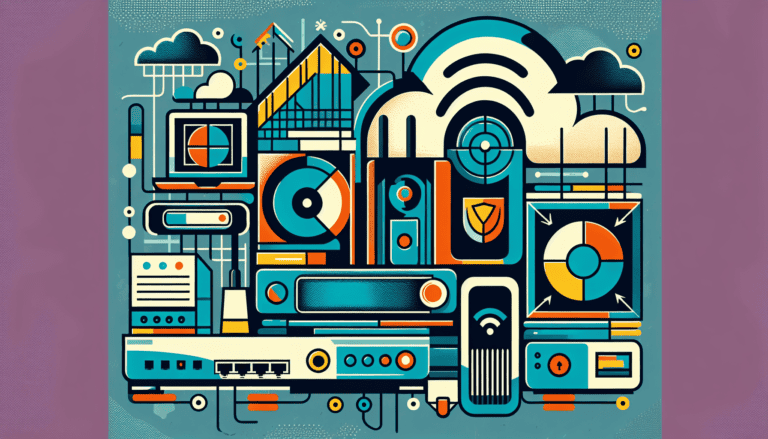Would you believe that 3.4 billion fake emails are sent every day? I’ve seen firsthand how a single malicious email can compromise an entire organization! As someone who’s helped countless users recover from email security breaches, I can tell you that your inbox is often the first line of defense against cyber attacks. The good news? I’m sharing my top email security tips that will help you spot scams, prevent breaches, and keep your sensitive information safe. Let’s make your inbox a fortress!
Essential Email Account Security Setup
Do you want to keep the pesky hackers out of your inbox? Me too. Your email is more important than you know. Here’s how to give your email account a fortress-level defense and make those hackers’ lives harder.
Creating strong email passwords
First up, passwords. Don’t use “password123″—that’s like leaving your front door wide open. Instead, think about a passphrase as strong as a superhero’s muscles. Google says you want 12 characters, throwing in some letters, numbers, and symbols like it’s a wild house party.
| Password Strength | Length | Complexity |
|---|---|---|
| Strong | 12+ characters | Letters, numbers, symbols mixed |
| Medium | 8-11 characters | Letters and numbers club |
| Weak | Less than 8 characters | Uses “fluffy” as password |
Need more password wisdom? Check out my guide here.
Setting up two-factor authentication
Two-factor what-now? 2FA is your secret weapon. This nifty trick adds another step to the login dance, needing two IDs to prove you’re the real deal. Think of it as a VIP pass for your inbox.
Here’s the quick how-to:
- Head to your email settings.
- Look for the security or 2FA option.
- Pick a method (text message, app, etc.).
- Follow along like a treasure map.
Wanna become a 2FA expert? Get the details at my 2FA page.
Recovery options configuration
Recovery options are like life rafts for your account when things go wrong. Attach a backup email and phone number—trust me, your future self will thank you.
- Dive into your settings.
- Click on “recovery options.”
- Add your backup email and number.
- Check everything twice.
More on this topic? Right here.
Security questions best practices
Let’s talk security questions. Don’t use anything your neighbor could guess. Make those questions riddles only you know the answers to. Bonus points if they sound like something from a spy movie.
Account monitoring tools
Be the bodyguard of your email with some cool monitoring tools. They’ll tell you if your account starts acting shady and keep you posted about where and when something’s off.
| Monitoring Tool | Features | Benefits |
|---|---|---|
| Google Account Alerts | Instant alerts, location tracking | Keeps you in the loop |
| Account Monitoring Apps | Logs, security reports | All-around protection |
Curious about spotting a hacker’s trail in your emails? Find out more here.
Mixing these tricks like a pro baker with a new recipe will secure your email. Do you want to level up more? I’ve got pages on using public WiFi safely and shopping online without losing your shirt.
Identifying and Avoiding Phishing Tricks
Keeping your inbox safe from sneaky scammers? Yeah, that’s the game plan! Phishing attacks can be as shady as a slimy used car salesman, but you’ll have the upper hand once you’re clued in. Let me walk you through some handy email security tips to keep your account locked up tight.
Watch Out For These Phishy Moves

Phishing emails are the professional con artist of the digital world, playing with emotions like curiosity and fear (Cofense). Look for these telltale signs:
- Panic-inducing calls to action
- Spelling and grammar bloopers
- Weird opening lines
- Addresses or links that don’t add up
- Sketchy file attachments
- Requests for your private stash of info
- Deals that scream “phony”
Learn these red flags like it’s the back of your hand, and you’ll be dodging these scams left and right.
Checking Out Phony Senders
The devil’s in the sender details, you know? Scammers tweak email addresses to fool you into thinking they’re for real. Keep an eye out for:
- Fishy domain names (@gmaill.com instead of @gmail.com, clever huh?)
- Extra junk like numbers or odd characters (@paypal-secure.com posing as @paypal.com)
- The name seems off compared to the actual email address
A quick glance can spare you from a phishing con job. Peek at our how to identify phishing emails guide for more sneaky tips.
Smelling Something Fishy with Links
Those links in emails could be a virtual black hole sucking your info away. Don’t just click them willy-nilly! Double-check those suckers like so:
- Hover your mouse over the link to see where it really goes. Does it match the company’s legit site?
- Scan for safe sites (https://, please) and real-deal domain names.
- Beware of shortened links—they’re the perfect cover for roguish sites.
Click with caution! More on this in how to secure your web browser.
Social Spy Games
Social engineering—sounds like a college major, right? Phishers make their emails look trustworthy by:
- Using your online footprint to tailor their pitches (Cofense)
- Pretending to wear the mask of someone you trust
- Pushing you into panic mode to act fast
Be savvy and fact-check every email sender like you’re Sherlock Holmes. And remember, less personal info online means less ammo for them.
Hot and Trending Phishing Tricks
Phishing tactics evolve faster than fashion trends. Here’s what’s hot (and not in a good way):
- Spear phishing: Like a sniper, they aim directly at you, bulging with personal info.
- Business email compromise (BEC): Con artists acting as your boss or buddy for money or info.
- AI and machine learning: Oh, they’re getting fancy—robots gather intell and sneak into your inbox (Cofense).
Stay sharp like a new pencil and know the signs of computer hack to outsmart these tricksters.
Recognizing phishing cons and their devious ploys keeps your inbox safe and sound. Want to beef up your email security further? Read about how to create strong passwords and what is 2fa. Happy phishing-dodging!
Safe Email Attachment Handling
Handling email attachments securely is a big deal when keeping your digital life intact. Here’s how I keep my inbox locked down tight.
Recognizing Dangerous File Types
Some sneaky file types are famous for spreading nasty stuff like malware. Keep an eye out for these usual suspects:
| File Type Ending | Risk Level |
|---|---|
| .exe | High |
| .scr | High |
| .vbs | High |
| .bat | High |
| .zip/.rar | Medium |
| .doc/.docx | Medium |
Stay alert with these files and steer clear if they come from unknown senders.
Scanning Attachments Before Opening
Before you get curious and click, run a virus scan on any file attachments. While email folks throw in some basic scans, adding extra is always smart. Check out our picks for the best antivirus software for extra peace of mind.
- Plop that file onto your device.
- Give it a right click and select ‘Scan with [Your Antivirus].’
- Triple-check it’s all good before diving in.
Cloud Storage Safety Measures
We all love the cloud for quick file swaps, but it’s not all rainbows and sunshine. Here’s how I keep my files safe in the cloud:
- Stick to secure cloud storage.
- Turn on encryption for any hush-hush stuff.
- Change up your cloud passwords like you would your underwear (tips on strong passwords).
- Throw on two-factor authentication for good measure.
Password-Protected File Best Practices
Slapping a password on your sensitive files is like putting a lock on your cookie jar. Here’s my take:
- Craft a rock-solid password (password creation guide).
- Don’t spill that password in the same email as the file.
- Pass the key through something secure, like an encrypted messenger.
File Verification Methods
Checking out files, especially from randos, is a must. Here’s my go-to for ensuring everything’s legit:
- Source Check: Investigate the sender’s email closely.
- File Hashing: Use file hashing tools to verify the file’s true self.
- Content Scan: Open the file in a sandbox or virtual space before letting it loose on your main system.
For deeper details on locking down your precious data, swing by our how to backup data securely guide.
Stick to these pointers, and you’ll dodge malware like a pro while solidifying your email fortress. Stay sharp and make email security your top game.
Email Privacy Protection Measures
Keeping your emails private is important nowadays. Here are my go-to tricks for keeping your inbox safe from prying eyes.
Email Encryption Options
Locking down those emails is a no-brainer if you want your chats to stay between you and the right folks. When you encrypt your emails, you make sure only your bestie at the other end can open them up. You’ve got a few ways to do this:
- PGP (Pretty Good Privacy) involves zipping up data and using a secret decoder ring.
- S/MIME (Secure/Multipurpose Internet Mail Extensions): These are already built into Outlook and Apple Mail.
This type of magic keeps nosy parkers out of your business (Webroot).
Using Secure Email Services
Choosing an email service about safety can level up your privacy game. Here are a couple of solid picks:
- ProtonMail: (One I use currently)They do end-to-end and zero-access encryption.
- Tutanota: Encrypts your whole mailbox and throws in a safe calendar too.
These give you a leg up against pesky phishing and other email traps (Cofense).
Managing Email Signatures
Did you know your email signature might be oversharing? Here’s how to keep it in check:
- Please keep it simple: Always stick to the basics.
- Skip the personal stuff: Leave out your home address and cell number.
Being smart about your signature helps prevent identity theft and scams (Office of the Comptroller of the Currency).
Metadata Protection
Metadata in your emails? That’s basically like leaving a trail of clues about your chats. Here’s how to cover your tracks:
- Use a super-safe email service: They deal with metadata like pros.
- Wipe metadata from attachments: Use tools to scrub that info off before hitting send.
Two-factor authentication (2FA) is like your secret weapon against nosy threat actors (BU Tech).
Private Information Handling
Being careful with private info is one more step in keeping your emails safe:
- Think twice with sensitive details: Avoid emailing sensitive stuff if you can.
- Try secure sharing: Use encrypted clouds or secure methods for super-private info.
Plus, SMS authentication is handy for keeping things safe, whether on a site or an app.
With these tricks, your emails are much less likely to get into the wrong hands. Want more on cybersecurity? Check out our takes on setting up a secure home network and securing cloud storage.
Professional Email Security Practices
Business Email Compromise Prevention
Business Email Compromise (BEC) is causing real headaches. Bad actors trick employees into handing over money or sensitive info (Check Point). To keep these sneaky scammers at bay, make sure you’re checking who’s really behind that email and using encryption like a pro. And don’t just stop at work emails—keep your emails and cloud apps locked down, too (Proofpoint).
Train your crew to spot BEC signs like they’re on a treasure hunt. Look out for out-of-the-blue money requests or last-minute account detail changes. For more scoop on staying safe online, head on over to our beginner’s guide to cybersecurity.
Secure Client Communication
Keeping chats with clients under wraps is crucial. Encrypt those bad boys; it’s like sending a locked box through the mail. There are services out there that make it easy peasy to use end-to-end encryption. For daily back-and-forth, consider zapping messages through a secure app. Check out our smartphone security guide for tricks on keeping your devices locked tight.
Confidential Information Sharing
Are you sharing sensitive stuff via email? Thread carefully. Password-protect those documents and pass the key through another channel, not the same email. Double-check you’re sending it to the right person—nobody likes playing email hide-and-seek. You can even track documents to see who’s peeking at them. See more in our article on cloud storage safety.
Document Security Protocols
Got important docs? Protect them like a dragon guards its treasure! Use watermarks for sensitive files and throw in some digital signatures for good measure. Automated systems can keep everything in line, ensuring only the right eyes see your stuff. Mix in access controls and encryption to keep it airtight. For data backup tips, swing by our secure backup guide.
Team Training Guidelines
Training your squad on email security is a must. Host workshops to show them how to dodge phishing scams and keep credentials tight-lipped. Remind them that weak passwords are a hacker’s playground; they need to beef up their passwords and double down with multi-factor authentication. For continuous learning, get them to read up on browser security and spot computer hack signs.
By weaving these practices into your daily routines, you’ll build a fortress around your emails and fend off threats like phishing and BEC attacks. Want to know more? Dive into our resources on catching phishing emails and the best password managers.
| Practice | Description |
|---|---|
| Business Email Compromise | Teaching BEC warning signs and confirming email sources to stop attacks (Check Point) |
| Secure Client Communication | Using encrypted emails and safe messaging apps |
| Confidential Information Sharing | Protected files, double-check recipients, and track document accesses |
| Document Security Protocols | Watermarking, signature, access controls, and encryption |
| Team Training | Workshops on spotting phishing and protecting digital devices |
Sticking to these strategies and upping your training game will armor your email environment. For more advice, dive into our tips on building strong passwords and online shopping safety.
Managing Multiple Email Accounts
We all know juggling many email accounts is the norm these days. It can be a real circus act! But if you want to keep your info safe and your peace of mind intact, you gotta do it right. So, here’s how I keep my email accounts safe and sound, like a digital Fortress of Solitude.
Separating the Email Pile
Think of your email accounts like sections in a buffet. Don’t mix the mashed potatoes with the dessert! Work needs its own corner, personal stuff in another, and shopping gets its own quiet space. Why? Well, if the imaginary potato salad hits the ceiling, at least it’s not taking the whole spread with it!
Email Station Breakdown:
| What It’s For | Where It Goes |
|---|---|
| Work | Targeted for jobs and meetings |
| Personal | Reserved for pals and socials |
| Shopping | Keeps carts and subscriptions separate |
Do you want to beef up your account defenses? Check out ways to make a password that means business.
The Email Forwarding Tightrope
Are you sending an email on a journey? That’s risky business. Always double-check it’s got the safety gear, especially if it’s venturing off to personal spaces. For the hush-hush stuff, wrap it tight with encrypted services. Trust me, you don’t want your secrets wearing a neon sign.
Keeping Your Phone’s Drawbridge Up
Your phone’s basically a vault for emails. So lock it up! Use passwords that mean business, or show your face—literally. Load it with security apps that have your back, and don’t let your email take a stroll on shady public Wi-Fi. Curious about making your phone a steel trap? Here’s the manual.
Passwords: The App Edition
Sometimes, you need unique passwords, like VIP passes for each app. It’s like giving each email account its own uniform; even if one falls, the others stand strong. Follow the whizzes at Google and Microsoft and get these babies set up. And hey, ever heard of 2FA? It’s the bouncer of the digital club. More on that over here.
| The Provider | How to Get Setup |
|---|---|
| Click Here | |
| Microsoft | Click Here |
Protection On Every Screen
Keep ’em covered no matter where you email from—a laptop, a tablet, or an Etch A Sketch. Stay current with updates or face the bug brigade. A solid password manager helps you avoid the “Lost Password” saga. Make sure your browsers sing the same security anthem too.
Keeping all those emails in check takes a bit of elbow grease and some street smarts. Stay on top of your game with the latest security scoops and keep your online world safer than a digital bouncer guarding his velvet rope.
Email Recovery and Backup
Keeping your email safe and sound is important, right? Let’s explore some no-nonsense tips on email recovery and backup to ensure you’re never caught off guard.
Regular Backup Procedures
Think of backups as your email’s security blanket. I’m all for setting them up automatically—that way, important emails won’t vanish into thin air. Don’t sweat it if you’re a bit of a tech newbie. Cloud storage with a sprinkle of encryption is your best friend. Need more details? Check out my step-by-step guide on safe data backup.
| How Often | What To Do | Where To Do It |
|---|---|---|
| Every Day | Manual Export | Email Client like Outlook or Thunderbird |
| Every Week | Automated Cloud Backup | Google Drive, OneDrive |
| Every Month | External Storage | USB drive, External HDD |
Account Recovery Planning
A little planning goes a long way regarding account recovery. Set up several fallback options, like secondary emails and phone numbers. If you ever get locked out, these will be your secret keys back in. For more handy hints, check out my safe data backup guide.
Emergency Response Steps
Caught up in a panic over a hacked email? Here’s your quick go-to list:
- Nudge your password aside for a new one (make a fortress of a password).
- Peek at your account logs for oddball activities (spot digital sneakiness).
- Block out any weird app permissions.
- Get that two-factor authentication fired up (2FA explained).
For more advice, Google Support has a good piece on emergency response.
Important Email Preservation
Important emails need a VIP section. Use folders and labels like a pro to keep everything sorted, and don’t forget to archive those high-priority messages. Most email systems have nifty ways to archive stuff without messing with your inbox. To organize those all-important emails, visit our guide on securing cloud stash.
Archive Security Measures
When it comes to your archives, you want Fort Knox-level security. Encrypt those storage solutions and slap a password on archived files for extra peace of mind. Here’s a quick rundown of the best ways to keep your archives under lock and key:
| Archive Spot | Security Trick | Service Examples |
|---|---|---|
| Cloud Spots | Encryption | Google Drive, Dropbox |
| Local Hideaways | Password and Encryption | Veracrypt, BitLocker |
| On-the-Go Gadgets | Physical Lock and Encryption | USB drives with built-in security |
More wisdom on archive security can be found at how to secure cloud storage.
Following these email recovery and backup hacks will put you one step ahead. With the right gear and know-how, you’ll keep your email fortress strong and secure.
Wrapping Things Up
I really hope these tips help beef up your email security! Keeping your inbox safe from snooping or scams isn’t just about one thing—it’s a mix of solid password tricks, using two-step logins, and keeping an eye out for those pesky phishing scams. Every little thing, like checking out email attachments or juggling a bunch of accounts, can add up to keeping your digital life a bit more secure.
Remember, it’s super important to stick to good password habits (crafting a strong password) and set up that two-step check-in. If you’re curious and want to dive deeper into keeping yourself safe online, there’s other great stuff to read: And More Bytes: A Newbie’s Guide to Cyber Safety, Street-Smart with Free Wi-Fi, and Who’s Got Your ID?. Stay safe out there!