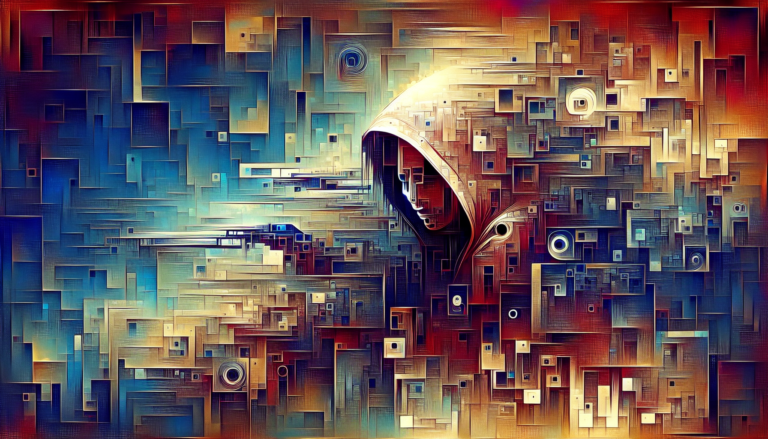Did you know that 31% of all data breaches in 2023 involved ransomware? I learned this the hard way when my external drive crashed, taking years of family photos with it! But here’s the good news – I’ve since become an expert in secure data backup, testing countless solutions and methods. Whether you’re protecting personal memories or critical business data, I’ll show you exactly how to create an ironclad backup system. Let’s make sure you never lose your precious data again!
Backing up your data isn’t just for the IT crowd—it’s a big part of any Cybersecurity for Beginners: Complete Guide. You gotta know the basics, like pulling together a solid backup plan, working the 3-2-1 backup rule, and spotting the holes where things can go wrong.
Understanding How to Backup Data Securely
What constitutes a secure backup strategy
Crafting a solid backup plan is all about shielding your precious info from vanishing, getting damaged, or falling into the wrong hands. Here’s the game plan:
- Keep a steady schedule for saving your stuff
- Store copies in more than one place
- Use locks (encryption) and keys (access controls)
- Make sure your backups actually work (test them)
- Follow the rules and play fair with industry guidelines
To start things off, you might want to look into tools like Windows File History Backup for routine safeguarding or software like Acronis Cyber Protect Home Office if you’re worried about malware lurking around.
The 3-2-1 Backup Rule Explained
This is like the holy grail of keeping your data safe and it’s as easy as 3-2-1:
- 3: Have three copies of your stuff
- 2: Use at least two different places to stash them
- 1: Store one copy where it won’t be affected if things go south
This mantra helps dodge disasters like busted hardware, accidental deletions, or Mother Nature’s mood swings. UpGuard’s guide on this gold-standard approach provides all the nitty-gritty details.
Different types of data that need backing up
You don’t want to leave anything behind in your backup haul. Here’s what to think about:
- Your personal treasures (docs, pics, vids)
- The gears and gadgets (system files, software)
- Tidbits and extras (email, databases, settings)
- Business bits (customer records, money stuff)
Make sure to update this grab list whenever new kinds of data start popping up in your life.
Common backup vulnerabilities to avoid
Sidestep these common slip-ups to keep your backup system strong:
- Skipping regular backups is a no-no—risk of losing data is too high.
- No encryption means anyone can snoop on your stuff.
- Keeping everything in one spot is risky—if that goes down, you’re in trouble.
- Don’t overlook safe storage; guards for your physical backup gear are key.
Bolt these doors and snag more wisdom from Morgan Stanley’s article.
Risk assessment basics
Sizing up risks is a smart move to keep your data intact and safe. How to get started:
- Spot the important data and systems in your stash
- Scope out what could go wrong (think malware, storms, human mess-ups)
- Weigh how likely and how nasty these threats are
- Sort out ways to dodge or handle them (regular backups, locks, and keys)
Keep doing these checks to tweak your backup style as needed, ensuring your data’s safety. Check out the full story on safeguarding data via our cybersecurity for beginners: complete guide to online safety.
Visual aids like tables sum up your risk assessments nicely:
| Threat | Likelihood | Impact | Mitigation |
|---|---|---|---|
| Malware | High | Severe | Antivirus, Regular backups |
| Hardware Failure | Medium | High | Redundant storage |
| Human Error | High | Medium | Training, Automated backups |
Get more insights with our guides on securing cloud storage and securing cryptocurrency to ensure you’re covered from all angles. Follow these basic plays to nail a secure and savvy data backup game.
Essential Methods for Secure Data Backup
Alright, folks, let’s talk about keeping your digital treasures safe and sound. We’ll explore how to tuck away your files snugly without worrying about losing them to tech glitches or calamities.
Local Backup Solutions (External Drives, NAS)
So, you’ve got your stuff saved safely, right? Local backups are a must-have in your arsenal. Think of them as your trusty sidekicks—always there when needed.
External Drives:
- Handy to carry around and can hold a mighty amount of data.
- Plays nice with most gadgets and gizmos.
- Perfect for your home office or small biz woes.
NAS (Network Attached Storage):
- It hooks up to your network, letting your crew access files.
- It offers bucketloads of storage, and you can beef it up as you go.
- It fits right in at home or in the big leagues.
Cloud Backup Services Comparison
Alright, let’s chat about cloud options. Cloud backups are like having your own secret stash online, away from prying eyes. Several providers offer nifty options:
| Cloud Backup Service | Encryption | Price (Monthly) | Data Limit | Cool Features |
|---|---|---|---|---|
| Google Drive | Yep | $1.99 – $9.99 | 15GB – 2TB | Plays nice with Google Workspace |
| iCloud | Yep | $0.99 – $9.99 | 5GB – 2TB | Smooth with Apple gadgets |
| Dropbox | Yep | $11.99 | 2TB | Share ‘n collaborate like a pro |
| Backblaze | Yep | $6.00 | Unlimited | Budget-friendly, endless storage |
| iDrive | Yep | $3.71 – $14.62 | 5TB – 20TB | Combines local & cloud backup |
Hybrid Backup Approaches
Mixing both local and cloud is like having your cake and eating it too. This backup combo keeps your data stocked in both nearby and faraway places.
Perks:
- Extra Safety: Got it saved locally and miles away.
- Handy Access: Tap into your data from where you’re at.
- Tough Security: Cuts down on the chance of losing your stuff to tech woes.
Opting for hybrid backup covers all bases for when things go south or systems decide to quit on you.
Automated vs. Manual Backup Options
Now, let’s consider who’s doing the backup: you or the machine? Automated backups save you the hassle, while manual backups give you the control to pick and choose.
Automated Backups:
- Runs like clockwork without you lifting a finger.
- Keeps your data up-to-date without a second thought.
- Best for when stakes are high and you cannot afford to miss a beat.
Manual Backups
- You hit the switch when the mood strikes.
- Pick what needs backing up, when you like.
- Great for those “just-in-case” moments or stuff that ain’t mission-critical.
Weighing what you need backed up decides if you let the tech run wild or keep your hands on the wheel. For more scoop, check out our piece on Cybersecurity for Newbies: Guide to Online Safety.
Real-time Backup Solutions
Last but not least, real-time backups—saving your bacon by syncing new stuff in a blink. An ace choice when everything counts and time isn’t your friend.
- Continuous Data Protection (CDP): Watches and locks in changes pronto.
- Snapshot Backups: Freezes the moment like a picture at regular intervals.
Rolling out real-time backup keeps the freshest copy of your data close at hand, slashing risk for when things go belly up. For extra tips on shielding your stash, check out our tips on how to whip up tough passwords and get the hang of 2fa.
Data Encryption and Security Measures
Keeping data safe is not just a fancy option but a downright necessity. Encryption is your best buddy when you’re thinking about backing up your data. It’s all about locking down sensitive stuff on your devices, ensuring no one gets a peep without the right key. Here, we’ll stroll through the basics of encryption techniques and security do’s.
Encryption Methods for Stored Data
Think of encryption as a kind of secret code. It changes info from plain text (stuff we can read) into a jumble (ciphertext) that only someone with the secret code (or key) can decode. Here’s the lowdown on the two main types:
- Symmetric Encryption:
- One key rules them all—for both locking and unlocking.
- It’s the go-to for zipping through large chunks of data.
- Classic Pick: Advanced Encryption Standard (AES) (Satori Cyber).
- Asymmetric Encryption:
- Plays with two keys: a public one for locking up and a private one for unlocking.
- Perfect for sharing secrets over distances.
- Popular Choice: Rivest Shamir Adleman (RSA) (Splunk).
| Encryption Type | Key Style | Best Used For |
|---|---|---|
| Symmetric | Single secret key | Closed systems |
| Asymmetric | Public and private keys | Secure data transfer |
Password Protection Best Practices
Passwords are like your loyal guards. Make ’em strong, and they’ll have your back:
- Mix it with uppercase, lowercase letters, numbers, and fancy symbols.
- Skip anything obvious like “123456,” birthdays, or “password.”
- Please don’t get too attached; switch them up occasionally.
- Let a password manager handle the heavy lifting for creating and remembering complex ones. Need help? Check out creating a strong password.
Two-Factor Authentication Implementation
Two-factor authentication (or 2FA if you’re hip) throws another obstacle in hackers’ way, asking for a little extra proof:
- Something you know (password).
- Something you’ve got (like a mobile device).
Even if a snooper snags your password, 2FA keeps them from waltzing off with your data. Curious about how 2FA works? Here’s what is 2FA.
Digital Signatures and Verification
Digital signatures are like those neat seals on ancient letters:
- They ensure the contents haven’t been monkeyed around with.
- They confirm who sent it.
Secure Transfer Protocols
Sending stuff across the net should be like a fortified vault journey. Check out these protocols that keep your data intact during transit:
- HTTPS: Safe web browsing and communication.
- FTPS: Secured file movements.
- SFTP: Wrapped in encryption through SSH.
Using these keeps your secrets safe when shooting them across the net. If you’re curious about going online safely, see our tips on using public wifi.
You lock down your private info by embracing these encryption and security tactics. Give your security plan a regular check-up to stay nimble against the bad guys. For an in-depth dive, see our mega guide on securing cloud storage.
Cloud Storage Security Solutions
Evaluating Cloud Service Providers
I’m looking for top-notch security bells and whistles when sizing up cloud services. Google Drive, iCloud, Dropbox, Backblaze, iDrive, and Microsoft OneDrive are the big names on my radar. They offer encryption and make bouncing back from tech disasters like child’s play (UpGuard). Picking a service with a spotless security report card keeps my treasures locked.
Data Sovereignty Considerations
Where my data kicks back globally is key since different countries mean different rules and red tape. It’s like a game of international hopscotch, and I gotta be on the ball with how these legal hurdles affect my data privacy.
| Provider | Data Centers Locations | Compliance Certifications |
|---|---|---|
| Google Drive | Worldwide | ISO/IEC 27001, SOC 2/3 |
| Microsoft OneDrive | Worldwide, focus on US and Europe | ISO/IEC 27001, SOC 2/3, GDPR |
| iCloud | Mainly US | ISO/IEC 27001, SOC 2 |
End-to-End Encryption Options
End-to-end encryption is my secret weapon, keeping my data under wraps while zipping around the internet. Thanks to this cloak-and-dagger method, only I hold the keys to the kingdom (UpGuard). Backup services protect me from the bad guys and ensure my stuff is safe and sound (PCMag), so I can rest easy.
Access Control Management
Managing who gets their hands on my data is mission-critical. Using role-based access, I ensure only the right folks know the secret handshake. Throw in regular permission check-ups and multi-factor authentication (MFA), and I’ve built myself a security fortress (PCMag). It’s surprising just how much this simple step ups my data game (what is 2fa).
Compliance and Regulatory Requirements
Dodging legal heat and keeping my data in safe waters demands staying on top of compliance and regulations. I aim for gold standards like GDPR, HIPAA, and SOC 2/3. That way, my data stays on the right side of the law.
Need more wisdom on keeping your Cloud Data Safe and other cyber-smarts? Check out our other stories.
Business-Specific Backup Strategies
Enterprise Backup Solutions
Big businesses are juggling a lot of important information, so finding the right backup plan is like locking your front door—just way more necessary. These plans are like having your own digital bodyguard, blocking out baddies like tech oopsies or sneaky cyber creeps (Morgan Stanley). Big perks here are one-stop management, room to grow, and less human legwork.
| Backup Solution | Features | Benefits |
|---|---|---|
| Physical Backups | Onsite & offsite storage | Extra layer of safety |
| Cloud Backups | Grows with you, off your property | Easy to get to & locked tight |
| Hybrid Solutions | Mix of physical and cloud | All-around shield |
Peek at these:
Employee Data Handling Protocols
Make sure everyone in the office knows the data drill—like keeping passwords beefy and your WiFi snoopers out (what is 2fa). Get folks up to speed on sorting, shipping, and coding data like pros.
Key Protocols:
- Sorting Info
- Safe Data Transfer
- Coding the Data Secret
Check these out, too:
Disaster Recovery Planning
Planning for the tech apocalypse decreases the freak-out level when data goes MIA. Set your “plop” and “restart” marks to see how much data vanish or pause time you can handle (TechTarget).
| Criteria | Description |
|---|---|
| RPO | Worst-case data bye-bye |
| RTO | Max nap time before waking up systems |
Also handy:
Regular Testing Procedures
Like you’d test drive a new car, make sure backup systems are ready to roll when needed. Run faux-apocalypse tests to double-check that you can retrieve your data.
Testing Steps:
- Set Up Test Dummies
- Check Data Health
- Play Emergency Drills
Give these a look:
Documentation Requirements
Write down everything like a pro squirrel hoarding notes for winter. Detailed lists of backup and saving-the-day drills help when things go sideways. This means you can keep it together while the dust settles.
Essential Documentation:
- Save-the-Day Steps
- Emergency Maps
- Call Sheets
More info here:
Stick to these playbooks and scribble down backup plans—you’ll keep data slip-ups in check and keep things humming smoothly. For a deeper dive, explore our complete guide on cybersecurity for beginners.
Common Backup Mistakes and How to Dodge Them
Backing up data is a lifeline that keeps your important info from vanishing when stuff goes haywire. But, boy, oh boy, folks sure know how to mess it up. Let’s chat about the biggest boo-boos in backing up data and how to stay out of trouble.
Forgetting a Backup Routine
Hands up if you forget stuff sometimes! Yeah, skipping regular backups is a no-go. It’s like waiting until your tank’s bone-dry before filling up gas. To keep your data safe, here’s what I do:
- Get an automated backup program working for you.
- Stick to the 3-2-1 backup rule. Google it, you’ll thank me later.
- Peek at your backup logs each day. A quick glance can catch any weird stuff early (TechTarget).
Skipping Through Data Check-Ups
Oh, just backing up blindly? Nah, Sheriff! You gotta check if your important files are actually there. Trust me, incomplete backups give people heartburn. To avoid this pickle:
- Test-run your backups now and then. Like a fire drill but with files.
- Grab some tools that auto-check backup file integrity.
Slack Password Skills
Passwords are like underwear: change them often, don’t share them. Repeating weak passwords is daring trouble to come knocking. Bump up your password game by:
- Crafting powerful, one-off passwords for backup tools. Need help? Check out how to create strong passwords.
- Letting password managers remember the tough stuff for you.
- Piling on two-factor authentication (2FA) for that extra shield.
Flimsy Encryption Practices
Don’t let hackers feast on your info! Good encryption keeps your secrets safe and sound. Here’s my take:
- Double down on encrypting data whether it’s zooming across the net or resting in your hard drive (Satori Cyber).
- Lock up sensitive info with AES. It’s the big cheese in encryption methods (Satori Cyber).
- Update your encryption tricks regularly or find yourself in the dust.
All-in-One Backup Gambles
Putting your trust in just one backup system? That’s flirting with disaster! If it crashes, you could kiss your data goodbye. Spread out your bets by:
- Mixing local and cloud backup tactics.
- Going for hybrid approaches so your data chills in different places.
- Practicing recovery drills to make sure you can easily snatch your data back.
By avoiding these backup blunders, you’ll have a safety net ready when trouble decides to come knocking. Our guide on staying safe online dives deeper into cybersecurity and backup tricks.
Maintaining and Testing Your Backup System
Regular Backup Verification Steps
Checking that your backup system is more reliable than a teenager’s promise starts with regular verification. Here’s how you keep your backup files from turning into digital paperweights:
- Peek at Backup Logs: Make sure every scheduled backup plays nice and finishes without throwing a tantrum.
- File Restoration Fire Drill: Once in a blue moon, restore files from your backup to ensure they behave as expected.
- Backup Spyglass: Compare old backup files with the latest version to ensure they haven’t been swapped for a look-alike.
For tips on defending your digital nest egg, peek at our piece on how to secure cloud storage.
Recovery Testing Protocols
Testing your recovery process is like practicing fire drills at school – getting it right when it counts is crucial. Keep your meltdown readiness on point with these steps:
- Pretend Disaster Playground: Run mock data-loss events to check if your recovery is smooth as butter and confirm that RTO and RPO don’t fail.
- Diverse Data Resurrection: Flex those recovery skills on various types of data – documents, databases, you name it.
- Fix-it Recipes: Revamp your recovery strategies based on what you find in tests, tightening the bolts where needed.
These steps will reduce your scrambling if disaster strikes. For more information, explore disaster recovery planning.
Update and Patch Management
Keep that backup software in ship shape – it’s like oiling the Tin Man to seal out rust:
- Software TLC: Jump on updates and patches when they wave at you to block the baddies from creeping in.
- Scheduled Check-ins: Let automation queue updates so you can put your feet up instead of playing update cop.
Nailing updates can dodge backup disasters. Eye up our tidbit on patch management for cybersecurity wisdom.
System Monitoring Tools
Monitoring tools aren’t just for Big Brother – they’re your eyes in the sky, spotting trouble before it bursts out:
- Real-time Big Eye: Deploy software that throws an alarm for backup slip-ups and system tantrums.
- Single-Look Station: Set up a dashboard to eyeball all backup action without channel-surfing.
- Report Safari: Tackle the troublemakers highlighted in regular reports.
Grab a magnifying glass to learn about monitoring system health to keep the wheels turning smoothly.
Incident Response Planning
Rattle off a detailed response plan, it tells team members exactly when to panic. Here’s how:
- Response Recipe Book: Document step-by-step guides for tackling different data-loss traumas.
- Posse Deputies: Make team members saddle up for their response roles and responsibilities.
- Regular Response Rodeo: Throw practice runs to ensure readiness and fine-tune the plan.
This well-oiled plan helps tackle problems fast. For deeper dives, explore incident response planning.
Keeping the backup system pampered with tests and upkeep means your data won’t slip through the cracks. Regular checks, simulated trials, and eagle-eyed monitoring are your companions in fortifying your backup fortress. For more nitty-gritty on online safety, head to Cybersecurity for Beginners.
Conclusion
Securing your data doesn’t have to be complicated or expensive! Following this guide, we’ll create a robust backup system that protects your valuable information from hardware failure and cyber threats. Remember – the best backup system runs automatically and gets tested regularly.
Start implementing these strategies today, beginning with the 3-2-1 rule. Your future self will thank you when (not if) data disaster strikes! Need help choosing specific backup solutions? Drop your questions in the comments, and I’ll help you build the perfect backup strategy for your needs!