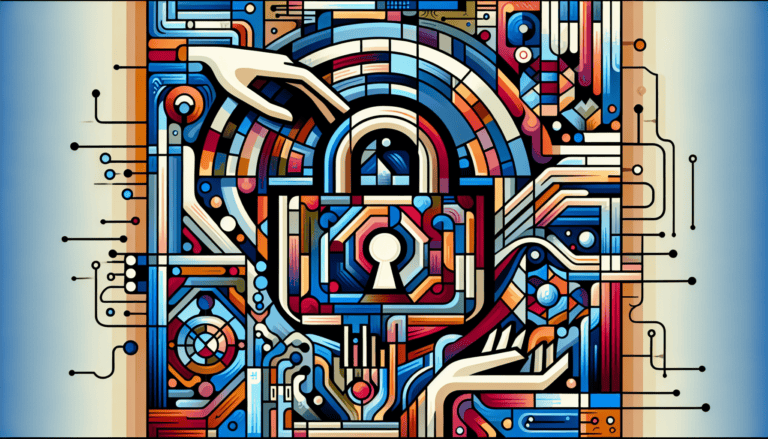Want to hear something shocking? Phishing attacks have increased by 61% in the past year! As someone who’s analyzed thousands of phishing emails, I can tell you that scammers are getting craftier every day. But here’s the good news – I’ve discovered that 95% of phishing attempts share common patterns that you can learn to spot instantly!
Let’s turn you into a phishing detection expert who can spot a scam email from a mile away! Want to know how to identify phishing emails? Peek a sneak into email headers, learn the backstory of that email, and eyeball those spoof addresses. Knowing how to confirm a sender’s legit and their domain’s on the up and up can help keep you safe from phishers trying to fish for info.
These scammy emails aren’t just carelessly thrown together. They use tricks, like sounding urgent or threatening, to make you freak out and forget to think straight. They’ll probably kick off with “Dear User” and have a generic sign-off because—spoiler alert—you’re not special to them, just one of the hundreds they’re scamming (Hoxhunt Blog). And check out those grammar blunders or a whack sender address. Yep, they’re ringing the phishing bell (UGA EITS).
Common Phishing Email Red Flags
Learning to spot phishing emails is a lifeline in this crazy online world. Here’s some stuff you need to watch out for.
Urgent or Threatening Language

So, you’ve got this email, and suddenly it sounds like the world is ending, right? That’s a classic trick. Scammers try to stir up fear, urging you to “Act now!” or warn, “Your account’s about to be locked, buddy!” before you even know what’s happening. It’s all about pushing you to make a snap choice without thinking. (CMU ISO)
Generic Greetings and Signatures

Ever get an email saying “Dear Customer” or “Hey there, Account Holder”? That’s another scam sign. They don’t even bother to use your name! It’s like casting a big net, hoping to catch someone not paying attention. (UGA EITS)
| Example of Greetings | Potential Scam Rating |
|---|---|
| Dear Customer | High |
| Dear Account Holder | High |
| Dear [First Name] [Last Name] | Low |
Spelling and Grammar Mistakes
Wait, what’s with the typos? Strange as it sounds, those mess-ups are sometimes on purpose! It’s like a sneaky way to weed out folks who scrutinize for details. If you spot these errors, take it as a big neon sign saying “Be cautious!” (UGA EITS)
Mismatched Sender Addresses

Got an email from “Your Bank,” but the email address doesn’t quite add up? This is email spoofing at work, where sneaky folks make an address look friendly and familiar. Always check who’s really writing to you. Cross-reference with emails you’ve gotten before from the same place. (CMU ISO)
| Displayed Sender | Real Email Address | Suspicion Level |
|---|---|---|
| Bank of America | bank.email@example.com | High |
| Amazon Support | support.amz@example.com | High |
| Known Contact | user.known@example.com | Low |
Suspicious Formatting and Design
Ever opened an email that’s just…odd-looking? Maybe there are weird layouts, patches of different fonts, dodgy images? Yup, could be phishing. Don’t even get me started on those strange attachments – anything like “.exe” or “.html”? Steer clear or you might end up with a virus on your hands! (UGA EITS)
You gotta stay alert, even with emails that seem like they’re from a pal. For some more wisdom on keeping your digital life secure, check out our guides:
- How to Create a Strong Password
- What is 2FA?
- How to Use Public WiFi Safely
- Cybersecurity for Beginners Complete Guide
Analyzing Email Headers and Sources
Sifting through email headers and sources can help stop phishing scams in their tracks. Here’s a breakdown to help you catch shady emails before they catch you.
How to Check Email Origins
Email headers are like digital breadcrumbs. They tell you where an email’s been and where it came from. Knowing how to read these can stop trouble before it starts.
- Open that email, and hunt down “Details” or “Show Original.”
- The “Received:” headers are your trail map – follow them to see the email’s pit stops.
- Peek at the “Return Path” or “Reply To.” Weird? Mismatched? Big red flag!
Want more on keeping those digital doors locked? Head over to Email Security Tips.
Spotting Spoofed Addresses
Don’t fall for fake sender addresses used in phishing schemes. They try to pose as the real deal.
- Give the sender’s address the once-over.
- Match it with addresses you know are legit.
- Watch out for sneaky typos or odd tweaks.
Trust your gut—if it looks fishy, it probably is.
Understanding Email Headers
Think of email headers as the email’s ID card. There are several important fields you should know:
| Header Field | Description |
|---|---|
| Return-Path | Where the email says it’s from |
| Received | All the servers that relayed the message |
| Reply-To | Address for where replies go |
| SPF | Checks if sender used an authorized server |
| DKIM | Confirms email hasn’t been tampered with |
Crave more techie details? Check out CMU ISO.
Domain Verification Techniques
Verifying where an email’s coming from adds an extra layer of safety.
- WHOIS or ICANN can spill the beans on domain ownership.
- Shady new domains should raise your eyebrows.
- Google the domain. Funky stuff showing up? Walk away.
Sender Authentication Checks
You have built-in bouncers with SPF, DKIM, and DMARC. They verify that the email is on the up and up.
- SPF asks, “Did this email come from an allowed server?”
- DKIM ensures the email’s seals are still intact—no tampering.
- DMARC double-checks using SPF and DKIM to catch fakes.
Peek at these in the headers. Confirming these can turn a curious eyeball into a definitive nod of approval.
Learn these moves, and shaking off phishing attempts will be second nature. Want to level up your account fortress? Dive into how to create strong passwords and what 2FA is.
How to Identify Phishing Emails: Dangerous Link Detection
Spotting dodgy links in emails is super important to fend off phishing attacks. These trickster emails often sneak in nasty links looking to swipe your personal info or unleash malware. So, let’s watch out for fishy links in emails.
Hover Before You Click
A simple but neat trick to avoid getting phished is hovering over a link before clicking on it—easy peasy. Hovering lets you peek at where the link actually goes, helping you determine if it’s sketchy. If your spidey senses tingle, back away slowly.
Sneaky URL Masking Tricks
Cyber-baddies love to play cloak and dagger with URL masking tricks, making bad links look all innocent. They might swap letters around, like “rnicrosoft.com” instead of the legit “microsoft.com,” or hide harmful links within the enticing text. Knowing these sneaky tactics makes it easier to dodge their traps.
Crafty URL Manipulation Moves
Those phishing folks have more tricks up their sleeves to play with URLs, such as:
- Subdomain Spoofing: Mixing in extra subdomains to confuse folks, like “login.example.com.security-check.com” instead of “login.example.com.”
- Hidden Parameters: Add confusing extras to the URL to obscure where you’re really headed, such as “example.com/login%20%20secure.”
- Hex Encoding: This involves turning URLs into secret code (hexadecimal) to disguise their true identity, such as “example.com/%68%74%74%70%73.”
Staying hip to these moves can level up your phishing link detection skills big time.
Ways to Check Links Without Risk
Before clicking on any link, you can use a few smart moves to confirm it’s the real deal. Try these:
- Plugging the link into online tools that check them out for threats.
- Hand-typing the URL straight into your browser instead of just clicking away.
- Cross-checking with official sources, like reaching out to the organization directly.
Throwing these methods into the mix can help ensure it’s safe to click away.
Previewing Links With Tools
Previewing links gives you an extra helping hand when you’re facing suspicious URL issues. URL expansion tools or browser add-ons can give you a sneak peek into where a shortened or camouflaged URL leads. Using these tricks can guide you on whether to proceed with the click.
Read our detailed articles for more information on staying safe while shopping online or locking down cloud storage. Keep your wits sharp and reduce your chances of getting hoodwinked by phishing shenanigans while navigating the web like a pro.
Suspicious Attachment Warning Signs
Dangling the prospect of malware on your computer through phishing emails isn’t fun. Spotting these suspicious ornaments is a game changer for your digital safety.
File Types That Scream “Danger!”
Certain file types have a flair for causing trouble. Here’s the lineup of usual suspects you should steer clear of:
| File Type | Risk Level | Description |
|---|---|---|
| .exe | High | These files can gatecrash your system with malware or other nasty software. |
| .doc/.docx | High | They might look like friendly Office documents, but they can pack a mean punch with malicious macros. |
| Medium | Even PDFs aren’t saints—they can hide harmful links or sneaky executable files. | |
| .html | High | HTML files have a knack for fishing out your secrets. |
Double Extension Mind Games
Tricky folks love playing hide and seek with file extensions. Don’t be fooled by files like “invoice.pdf.exe” that seem innocent but hide a darker purpose. Always peek at the very last extension for the true story.
Password-Protected Shenanigans
The bad guys sometimes use password-protected files to sneak past security filters. Emails saying, “Hey, here’s a secure document, and here’s the password” could be hiding something dangerous. Always double-check who’s sending this before taking a peek.
Safe Attachment Handling
Keeping attachments from messing with your vibe takes vigilance. Here are some street-smart tips:
- Verify, Don’t Trust: Double-check the sender’s email—not just the name, but the actual address.
- Scan Away: Let antivirus software do a once-over on any file before you open it.
- Be wary of Urgency: If an email calls for immediate action, take a step back and consider whether it’s a setup.
How to Verify Suspicious Attachments
Taking a cautious approach when handling attachments is your best defense. Here’s a checklist to keep handy:
- Source Check: Confirm who’s sending you stuff before hitting download.
- Preview First: Use online services to peek at attachments without fully downloading them.
- Patch It Up: Keep your systems and software updated to prevent vulnerabilities.
- Call the Experts: Contact your IT support crew if stuff gets weird.
Grasping these signals and moving cautiously can save you from a digital headache later.
Social Engineering Tactics in Phishing
It’s wild how phishers love to mess with people’s heads to obtain sensitive info. Let me share my tricks so you can spot these shady emails like it’s no big deal.
Emotional Manipulation Techniques
Ever got an email that made you sweat or grin like a lottery winner? Yep, phishers are pulling your chain. They know a good scare or an offer too juicy to pass up can make you click before you think (UGA EITS). Watch out for:
- Sketchy emails threatening to lock accounts or telling tales of rogue transactions.
- Deals from ‘heaven’ promising fortunes or rare freebies.
- Heart-tugging pleas for aid, banking on human kindness.
Urgency Creation Tactics
“Act NOW or else!” That’s their favorite line. Phishers craft emails that make you panic and shoot from the hip without checking if it’s all smoke and mirrors. They might say:
- Pay up on past-due invoices pronto.
- Jump on a once-in-a-lifetime deal.
- Freak out over alleged security threats that need your instant fix.
Authority Impersonation Signs
Ever felt like the big cheese was asking you to play fetch with your password? That’s phishers playing pretend with authority figures’ names off your caller ID (Hoxhunt Blog). Look for:
- Those too-legit-sounding emails are supposedly from the top brass (think “CEO”).
- IT folks suddenly need you to cough up a new password.
- Your “bank” is looking all needy and askin’ for personal deets.
Common Scam Scenarios
Phishers, the master storytellers of our time, spin yarns to tug at your emotions or logical shortcuts (FRSecure). Some scenarios are:
- Alert! Someone’s been snooping on your accounts.
- Out-of-the-blue invoices or order confirmations.
- Begging for disaster relief donations.
- Job offers from big-name companies you’ve never heard of before.
Psychology Behind Phishing
It’s all about mind games. Phishers plug into our natural instincts to make us leap before we look (IT Governance). They use:
- Authority: Convincing you they’re the ‘real deal.’
- Urgency: The rush to avoid a big mess.
- Fear: Worry over your cash or security.
- Curiosity: Piquing your interest with the unexpected.
- Greed: The lure of sweet rewards or cash bonuses.
Keeping an eye out for these sneaky tactics means staying one step ahead of phishing scams. For more kickass tips on making your email un-hackable, check out our email security tips and other lifesavers like how to use public wifi safely and prevent identity theft.
Business Email Compromise Signs
Business Email Compromise (BEC) isn’t just geek talk—it’s a real threat where sneaky criminals use dodgy emails to trick you into spilling secrets or coughing up cash. Knowing what to watch for can keep your business out of hot water. Here’s the lowdown.
CEO Fraud Indicators
Also known as whaling, CEO fraud is when scammers dress up as top brass and get employees to cough up cash or info. Those emails can seem urgent or downright strange (Hoxhunt Blog). Keep an eye out for:
- Fishy emails from big wigs asking for money info or bank details.
- Stories of ditching usual rules ’cause, you know, time is of the essence.
- Email addresses that play mind games, like ceo@company.co instead of ceo@company.com.
Invoice Scam Patterns
Here comes the phony invoice racket, where the bad guys mimic legitimate vendors to con your finance folks into paying fake bills. Beware of:
- Invoices with random tweaks in payment details.
- Bills from vendors you ain’t never heard of.
- Pay right now – or else! – type demands.
Wire Transfer Red Flags
Many BEC scammers get their jollies from wire transfer cons. Their modus operandi? Create havoc with urgency (UGA EITS). Look for:
- Emails pushing urgent wire transfers.
- “Shhh! This is top secret!” vibes about the transaction.
- Surprise changes to the usual wire transfer drill or recipient details.
Vendor Email Compromise
Sometimes the bad guys break into a vendor’s inbox and send bogus emails as if they’re the real deal. Spot the lies with:
- Sneaky changes in the vendor’s email address.
- Odd requests for quick payouts or new payment addresses.
- Links or attachments that scream “click me if you dare” (CrowdStrike).
Employee Impersonation
Scammers love acting like a buddy or the new guy. Their emails might ask for confidential stuff or try to bend the rules. Here’s what’s fishy:
- Strange requests from coworkers who typically wouldn’t ask for those things.
- Claims from someone saying they’re new and need access now.
- Grammar and spelling snafus that don’t match the sender’s usual tone.
Catching these signs can stop phishing emails dead in their tracks. For more information on defending against phishing, visit our email security tips and see the Signs of Computer Hacks. Stay alert and keep those emails locked down to dodge BEC scams.
What to Do When You Spot Phishing
Immediate Action Steps
Okay, so you’ve spotted a fishy email. What next? It’s action time:
- Hands off those links! Seriously, don’t click anything or download any attachments. You could end up with unwanted bugs on your computer.
- Report it! Tag that email as spam or phishing to help keep others safe.
- Trust your gut. If it doesn’t feel right, it probably isn’t (CMU ISO).
Reporting Procedures
- Give your ISO a shout. Let your organization’s Info Security Office know if you think something’s up. They’re the pros and will take charge. You might need to pass along the email’s details (CMU ISO).
- Use those nifty tools. Got something like the PhishAlarm button? Use it!
- Tell IT. Your tech squad can shore up defenses and keep everyone else in the loop.
Documentation Methods
Keeping tabs helps spot trends:
- Snap a copy. Save the email and its headers somewhere safe—just in case.
- Snag screenshots. Grab shots of weird links or asks.
- Write it up. Jot down the time, who sent it, and what you did about it.
Recovery Processes
If you clicked… well, here’s what to do:
- Crank up the antivirus scanner: Use top antivirus software to hunt down any unwanted hitchhikers.
- Switch up those passwords: Especially if you got click-happy or entered info (how to create strong passwords).
- Keep an eye on those accounts: Watch for anything sketchy and report it pronto (prevent identity theft).
Prevention Measures
Stop ‘em in their tracks with some solid habits:
- Get Two-Factor Authentication (2FA) going on all accounts: Add that extra security blanket (what is 2fa).
- Become a security whiz: Know the email security tips and tricks that phishers use.
- Stay updated: Keep your software and security measures sharp, from best security apps mobile to best VPN services for safe surfing.
Keep these steps in mind and you’ll be dodging cyber threats like a champ while safeguarding your data.
| Step | Action |
|---|---|
| Immediate Action | No link clicking, Mark as spam |
| Reporting | Alert ISO, Use PhishAlarm (Gmail Add-on feature) |
| Documentation | Record email, Capture screenshots |
| Recovery | Scan for viruses, Reset passwords |
| Prevention | Activate 2FA, Learn security tips |
Conclusion
Spotting phishing emails ain’t just about being tech-savvy; it’s about keeping your eyes peeled and knowing a few tricks. The sneaky “urgent” tones and weird formatting are dead giveaways, helping you dodge the online traps that can mess up your digital world. Figure out where those emails come from. Peek at those message headers, research the origin, or sniff out spoofed addresses—it’s like having a digital magnifying glass.
Ever hovered over a link, like a squirrel contemplating a leap? Hovering gives you a sneak peek at URLs, and link preview tools can swoop in like your personal bodyguard against those sketchy links. And just say no to shady attachments; the supposed loveletters wrapped in creepy file types, or locked with a password that screams “infect me!”
Phishers are sneaky little masterminds and their secret tools are emotions and fake authority. So, spotting these scams in emails can keep you one step ahead of the game. Watch out for those sketchy business emails too—whether it’s the “CEO” asking for a quick stash of cash or some bogus invoice, they’re playing each note like a mystery symphony.
If you catch a whiff of trouble, act fast. Report the sketchiness, follow the steps to cover your tracks, and you’re halfway to averting a digital disaster. Oh, and don’t forget the basics: passwords that don’t rhyme with ‘123456’ and getting cozy with 2FA are your first defense against cyber gremlins.
Looking to beef up your online defense? Our guides will help you hush the digital hounds and keep your cyber house clean—be it cloud security secrets, public WiFi do’s and do n’ts, or more—we’ve got your back.